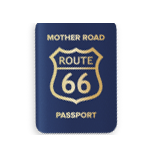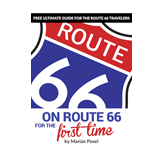FAQ
GPS?
GPS is by now relatively well-known as a technology, so we don’t have to explain it anymore. Still, most users use it not just to pinpoint their position, but also as a system that tells them where to go next.
It’s in the latter where your daily experience might differ significantly when you try to use it to keep you on Route 66.
First the good news
Any of the commercially available GPS devices intended for car, motorbike or truck use will pinpoint your position with great accuracy, all while showing you a map of your location with street names etc.
This knowing where you are is a huge step in not getting lost, especially as it will also point your map in the right direction in one go.
Some tips:
- If you’re flying in from overseas: make sure your device has maps for the USA. You might need to buy these maps, and they typically are harder to find once inside the USA than at home (those who bought their device in the USA have no need for separate memory cards with USA maps).
- If you’re using things like a smartphone or a computer, make sure you also get the maps where you have no Internet connection. Route 66 crosses areas where there still is no (reliable) data connection on cell phone networks.
- When in downtown Chicago, be aware that GPS signals get blocked and reflected by the skyscrapers and make the device far less accurate there than further west.
The navigation can also readily help in finding the exact location of things like side trips, hotels you booked or just get you back to Route 66 should you get sidetracked from it. It’s actually pretty good at giving you directions to a specific address or intersection, just as it can send you around town when you’re back in your hometown.
Knowing where you are and having a map pointed in the right direction is the first step of not getting lost. The second half is knowing where to go next.
The bad
Most GPS devices are designed to give you turn-by-turn directions, but they are typically designed to get you somewhere fast or short (or even using the minimum of fuel), but the vast majority is not designed to try to make you follow a specific predefined path, especially not when that path is broken up with dead-ends and hard to reach sections.
That in mind, in some devices you can enter the complex routes one needs to follow Route 66, but by far not in all of them.
To even get to enter the more complex route, you need a high-end device as it needs to be able to:
- hold enough routes
- each route needs to be able to hold enough (read: at least a few hundred) of way-points or via-points (the names of these intermediate points vary between brands)
Once you do that, you need patience in order to get the route in your device, but before you do that, take care with the results you can expect as they are most often not what you’re used to from your device if you use it just to get you somewhere.
The ugly
I’ve tried quite a few commercial devices designed for car use over the years, and the devices quite frankly get worse as time goes by at providing turn-by-turn directions when trying to keep one on Route 66.
So, what problems can you expect while using a GPS designed for in-car use with a complex path set to follow Route 66?
Some devices experience this far worse than others, but many even top-end ones experience multiple of these:
- Upon reaching one of the hundreds of waypoints / via-points you entered: it’ll start calculating the route to the next waypoint (just a few blocks away), but in the meantime it will NOT give you any clue as to where to go next, in all likelihood you’ll overshoot it before it’s ready to give directions again
- They are far too chatty about waypoints/via-points
- It’ll insist on getting you (back to) a waypoint/via-point even if it’s impossible to reach
- It’ll insist on going to what it thinks is the “next” waypoint/via-points even if you’re now well past it
- If you do deviate from a route, it might start to “recalculate” and in the process throw out a whole bunch of waypoints/via-points you carefully entered that you still would want to get to
- If your location is in the middle of a route you’re loading it’ll not give you an option to restart from where you are, or it’ll ask you to which of the (long list of) waypoints/via-points you want to go next with a user interface that’s not going to work
As you can see combining a few of these can make the device outright worthless in following complex paths through big cities (exactly where solo drivers would need most guidance)
So, what is your device capable of? It’s hard to predict. Software can be updated on these devices and hence it can change all too easily.
Our suggestion is to try it out with a complex route near where you live and make it hard for the device: multiple waypoints/via-points just a block from one another twisting and turning, impossible to reach waypoints/via-points (or just refuse to reach them) and try it out for yourself. And start your test in the middle of such a route.
Last time I tried it with a car GPS I decided not to bother loading routes in it (was a fully up-to-date Garmin Nüvi 3590LTM in the summer of 2014)
But some things do work !
- Any GPS device and a good guide like the EZ66 guide will get you going, but you need a co-pilot who reads the relevant bits from the guide to complement the information from the GPS.
- A GPS setup where you use either a portable GPS or either a laptop with extra hardware and software in a manner that it shows the roads (and roadside items) you’re interested in on the screen on a map, but not trying to provide turn-by-turn directions. This also allows for showing impossible to drive alignments etc. Showing it with a pointer as to your current location makes following it a lot easier.
I use a setup with a MacBook powered by the car, Routebuddy as software and a GPS “mouse”. - I hear repeatedly -but have no hands-on experience myself- that the GPS devices marketed for bike use (e.g. the Zümo range of Garmin) are much better at helping you follow a predefined path. Unfortunately, these are quite expensive compared to car models.
Some of the truck GPS models might also be better at it, but again no experience myself. - If all you care for is hitting roadside points of interest and don’t really care if the road you’re on actually was Route 66 at some point in time, you actually can just use the GPS in its normal “go fast” mode and set it to avoid Interstates. But those who care for the road itself will most likely not want to do that as you’ll end up driving on roads that never were Route 66 quite a bit.
If you do this, please remember that there are no “complete” lists of roadside attractions, so whenever your device chooses another path you will miss things.
But I just want it to work regardless
Apps on your smartphone
There is at the time of writing only one app on smartphones that has offline navigation onto Route 66: Route 66 Navigation.
Aside of the built-in GPS app on your phone, there are more Route 66 apps. They have a wide variety of features, capabilities and completeness.
What to look out for:
- Test the application in “airplane” mode to be sure it works as expected. Not all of Route 66 will have good enough reception to have a reliable data connection. Moreover, the costs involved for the data connection when continuously downloading maps can also become prohibitive.
- If the app needs to download data, make sure to do it at home or in your hotel/motel if it supports caching of such data.
- If you use an application to guide you to a point of interest, make sure it sends you by preference over Route 66 alignments, otherwise you’ll end up missing things. It’s the only way to see more than what the apps cover (and covering everything anybody might be interested in is a nearly impossible task)
- Testing the abilities of these apps in guiding you is next to impossible till you’re actually on Route 66. Have a fallback plan on paper such as the EZ66 guide in case the app of your choice doesn’t live up to your expectations after all.
- Even if you found and have a perfectly to your taste app, remember that any update to the phone, or the app can change it for the worse and going back is quite hard.
Don’t expect to be able to buy the EZ66 guide in Chicago.
Garmin solutions
Riverpilot offered for many years 2 commercially available products, but they aren’t available any longer.